Click here for the 2022 version ↓
The Volleyball Nations League, commonly known as VNL, kicked off last Tuesday with the women's tournament and Friday with the men's tournament. It seems to be broadcast on television, but it's mainly recorded broadcasts on BS-TBS, so there are probably many people who say, "I don't have a BS contract, so I can't watch it!" or "I can watch BS, but I want to watch the live broadcast!" The official live streaming service by Volleyball TV can eliminate such dissatisfaction, but the page is all in English and doesn't support Japanese...
So, this time, for those of you who don't understand English but would like to watch the Nations League live, I would like to explain how to watch on Volleyball TV!
Volleyball TV viewing procedure
①Create an account
First, you need to create a Volleyball TV account.https://www.volleyballworld.tv/home) and click the human icon in the top right of the screen.Account“ button.
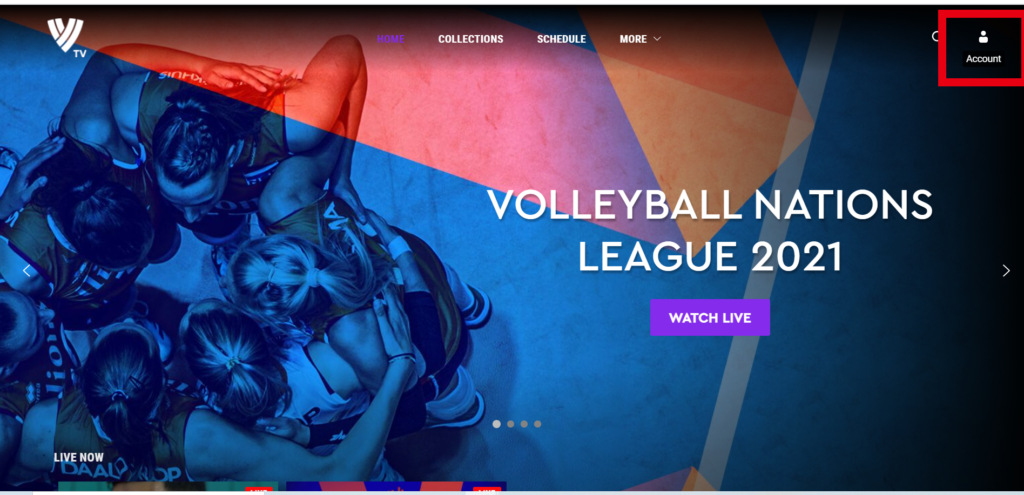
You will then see the screen below. To create a new account, click on "SIGN UPClick the "Join" button.
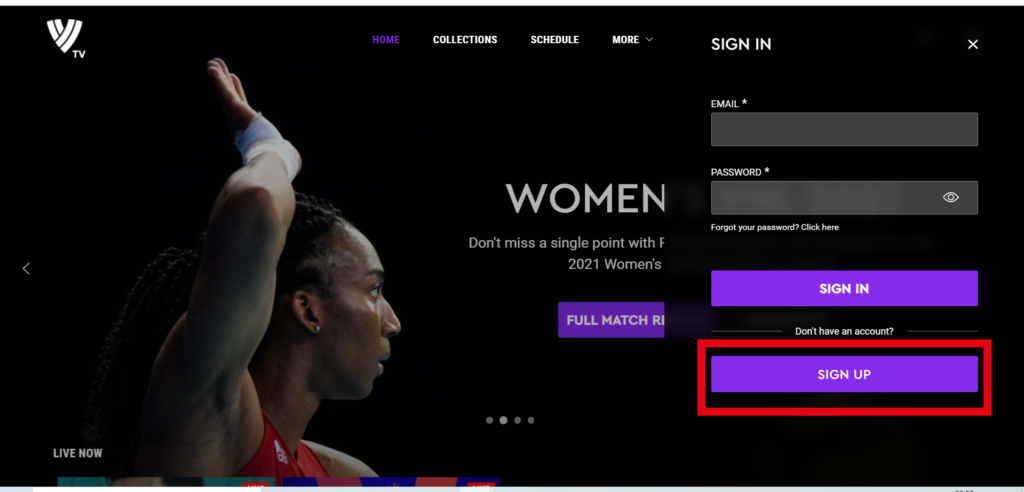
②Select the type of pass
Next, select the type of pass. There are three types of passes: 24-hour pass, 1-week pass, and all-access pass. The prices are $4.99 (about 550 yen), $9.99 (about 1100 yen), and $19.99 (about 2200 yen), respectively.
*Update June 3rd: The All Access Pass has been reduced to $15.99 (approximately 1,750 yen)!
*Update on July 2nd: It appears that you can now watch archived versions of all games with a pass called the Tokyo Package.
The All Access Pass allows you to watch live and archived broadcasts of all men's and women's matches in the Nations League 2021. I think the All Access Pass is the best deal unless there are very special circumstances, so from here on, I will assume that you will purchase the All Access Pass. When purchasing an All Access Pass, click on the "SELECT LICENCEClick "Choose a license.
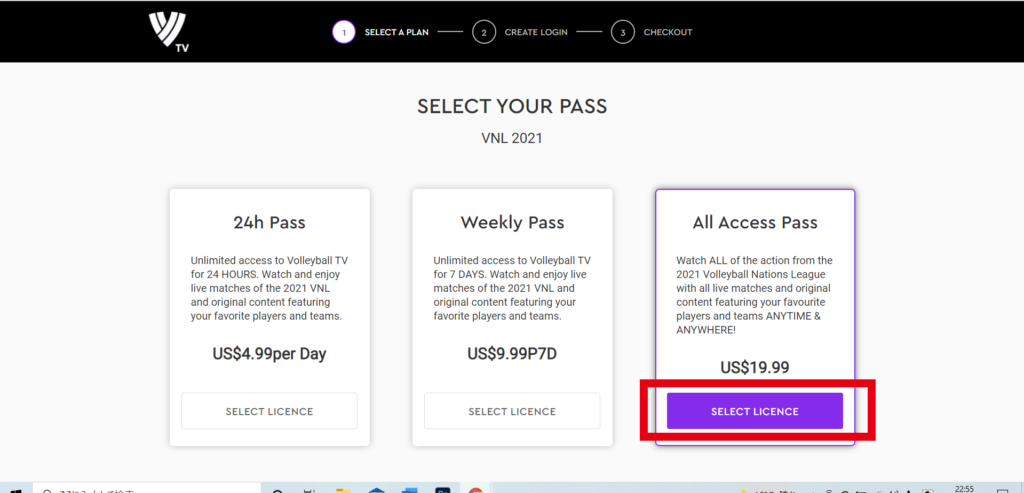
③Enter your personal information
Next, enter your personal information. From the top, enter your "email address," "name (first name)," "surname," "country (if you live in Japan, select Japan)," "zip code," "password (set yourself)," and "confirm password (enter the password you set above again)" in that order. (The top "email address" is cut off in the image below.)
Once you have entered everything,CONTINUEClick "Continue."
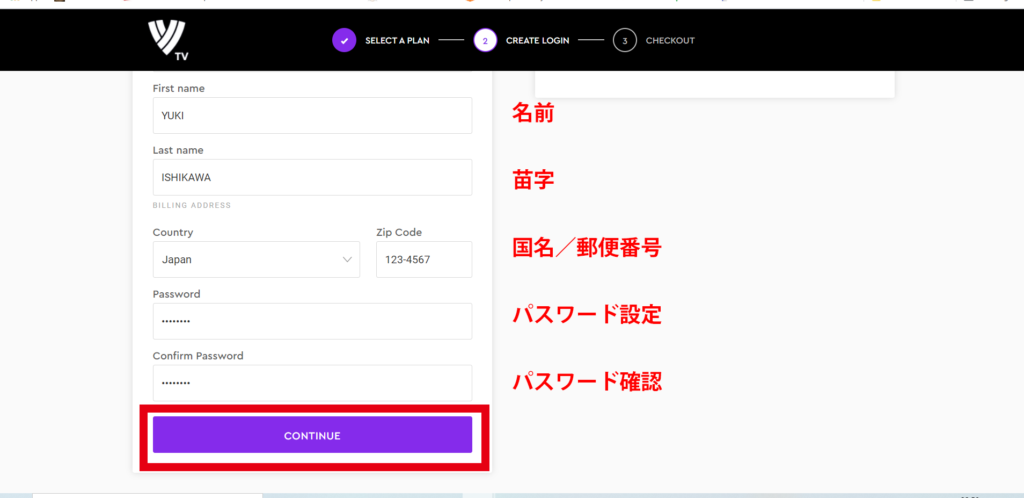
Then, the following consent screen will appear, so check the checkbox to agree to the terms and conditions below.SUBMITClick "Submit." The check box at the top asks whether you agree to receiving an information letter (in English, of course) from Volleyball World. This is optional, so you can uncheck it.
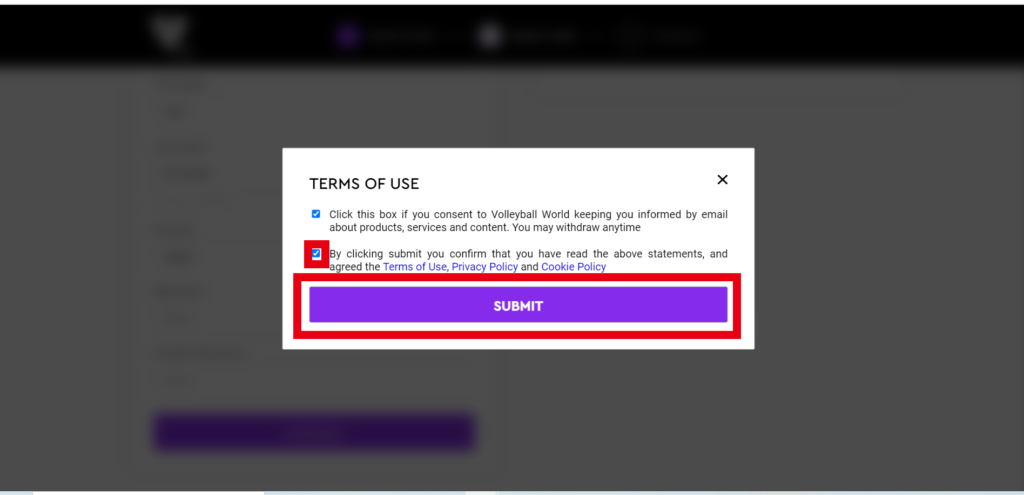
④Enter your payment information
Next, enter your payment information. First, choose whether to pay with your Google account or with a credit card. Here, we will explain how to pay with a credit card, which is what most people will use. If you want to pay with a credit card, click on the link below.CARD" (Card).
*JCB cards are not accepted.Volleyball TV appIt seems possible to make payments from here as well, but it seems to be a little more expensive than the browser version.
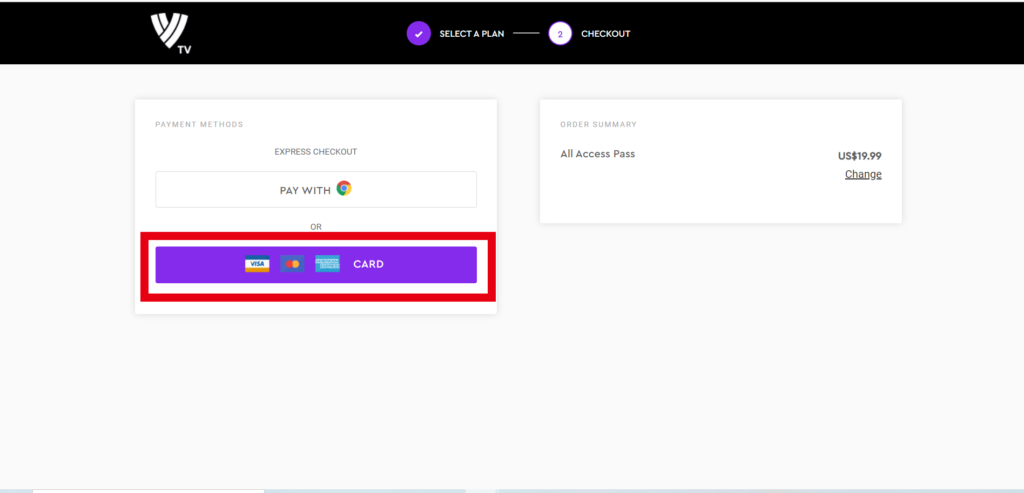
Next, enter your credit card information. In the blank spaces on the left, enter your "card number," "expiration date on the card," and "3-digit number on the back of the card." Once you've finished entering the information, make sure that "Total" in the right box is "US$19.99," and then click "SECURE CHECKOUTClick "Pay securely."
Although the promo code was available before the tournament, it seems that it is no longer available. Perhaps there will be another sale towards the end of the tournament.
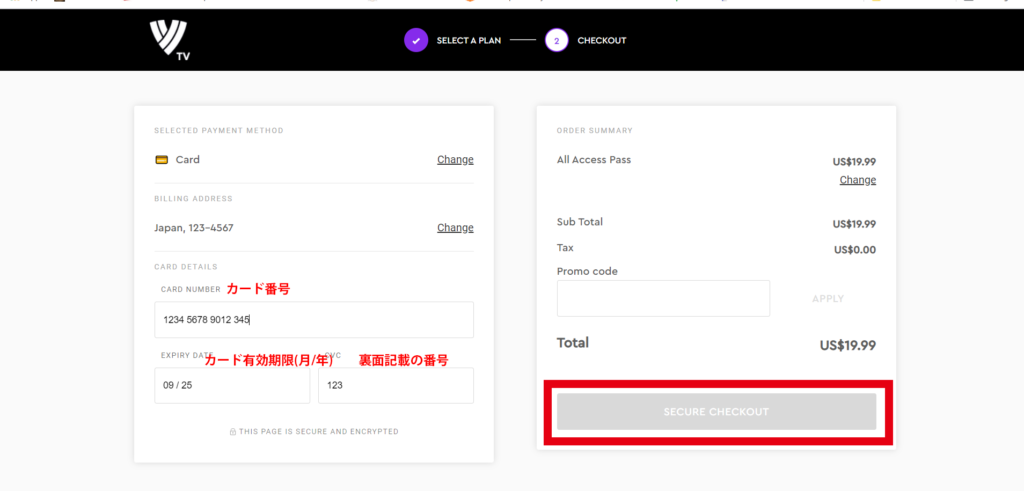
Once you have successfully completed the payment, you're ready to go!
⑤Watch the live broadcast
Log in to the account you created and go to the Volleyball TV page (https://www.volleyballworld.tv/home), when you open the app, " will appear on the top right of the screen during or just before a live broadcast.LIVE NOW" button will appear, click on it.
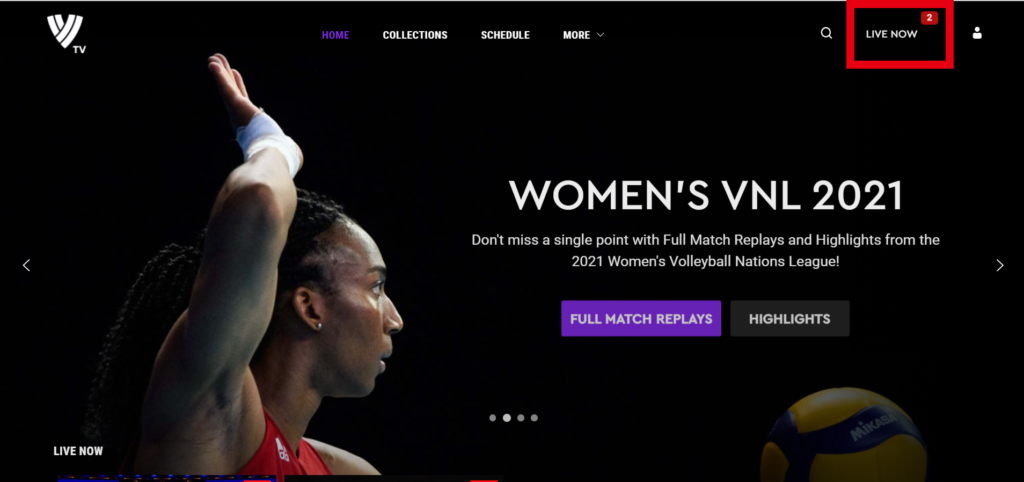
The screen on the right below will then appear, so select the match you want to watch and click it to watch the live broadcast.
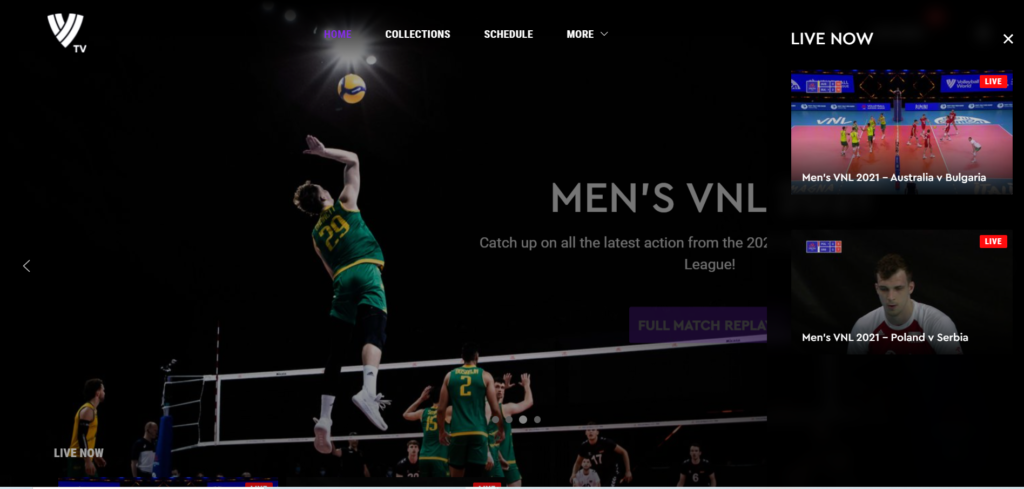
⑥Watch the archived broadcast
You can watch the archived recordings of games that have finished live. To view the archived videos, scroll down the top page. Click on the video you want to watch.
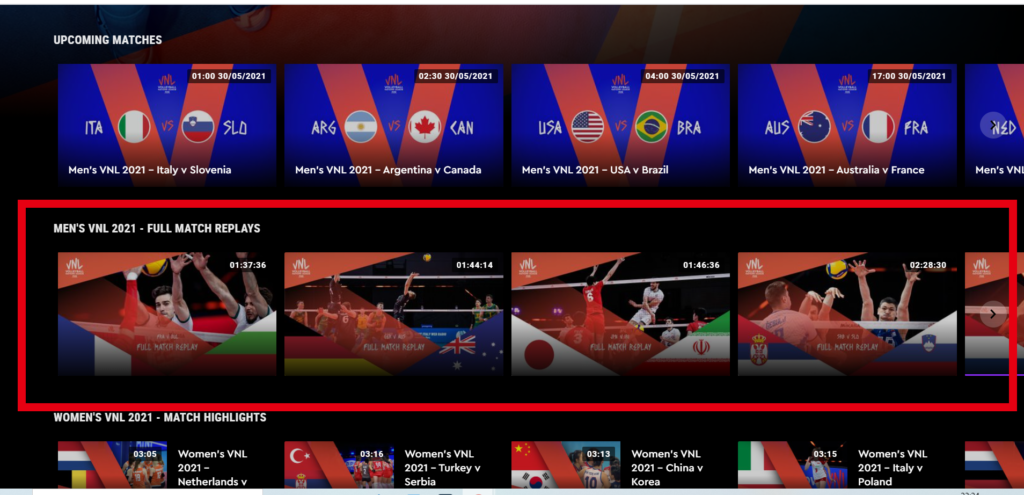
⑦View on the app
Volleyball TV can be viewed not only through an internet browser, but also through an app. The app can be downloaded from the App Store or Google Play. This is more convenient for smartphones and tablets.
App Store: https://apps.apple.com/jp/app/volleyball-tv/id1369088371
Google Play: https://play.google.com/store/apps/details?id=dce.fivb.volleyballtv&hl=ja&gl=US
These are the steps to watch the Nations League broadcast on Volleyball TV. If you are doing the procedure on a smartphone, the screen layout will be different, but the procedure itself is the same as on a computer. However, if there is anything that is difficult to understand or if there are any mistakes, I would appreciate it if you could let me know in the comments. Watch live on Volleyball TV and support Japan!!!
